First set up the JTA Credit Union as a beneficiary for online payments to do this:
- Login to your NCB online banking account
- Select ‘Bill Payment’ and then ‘pay your bill’. A new browser page will open.
- Select ‘add payee’
- Select all categories’ and then select JTA Co-op Credit Union Ltd.’
- Select ‘Next Step’
- Fill out all fields and select ‘Confirm’ followed by ‘Payee added’ confirmation message
Then start making payments; to do this:
- Select ‘Make Payment’
- Scroll to and select ‘JTA Co-op Credit Union Ltd.’ from your list of beneficiaries
- Enter relevant information. JTA Credit Union account numbers must be 4-10 digits in length
- Select ‘Go to next Step’
- Review all information and select ‘Confirm’, you will receive a confirmation of Payment.